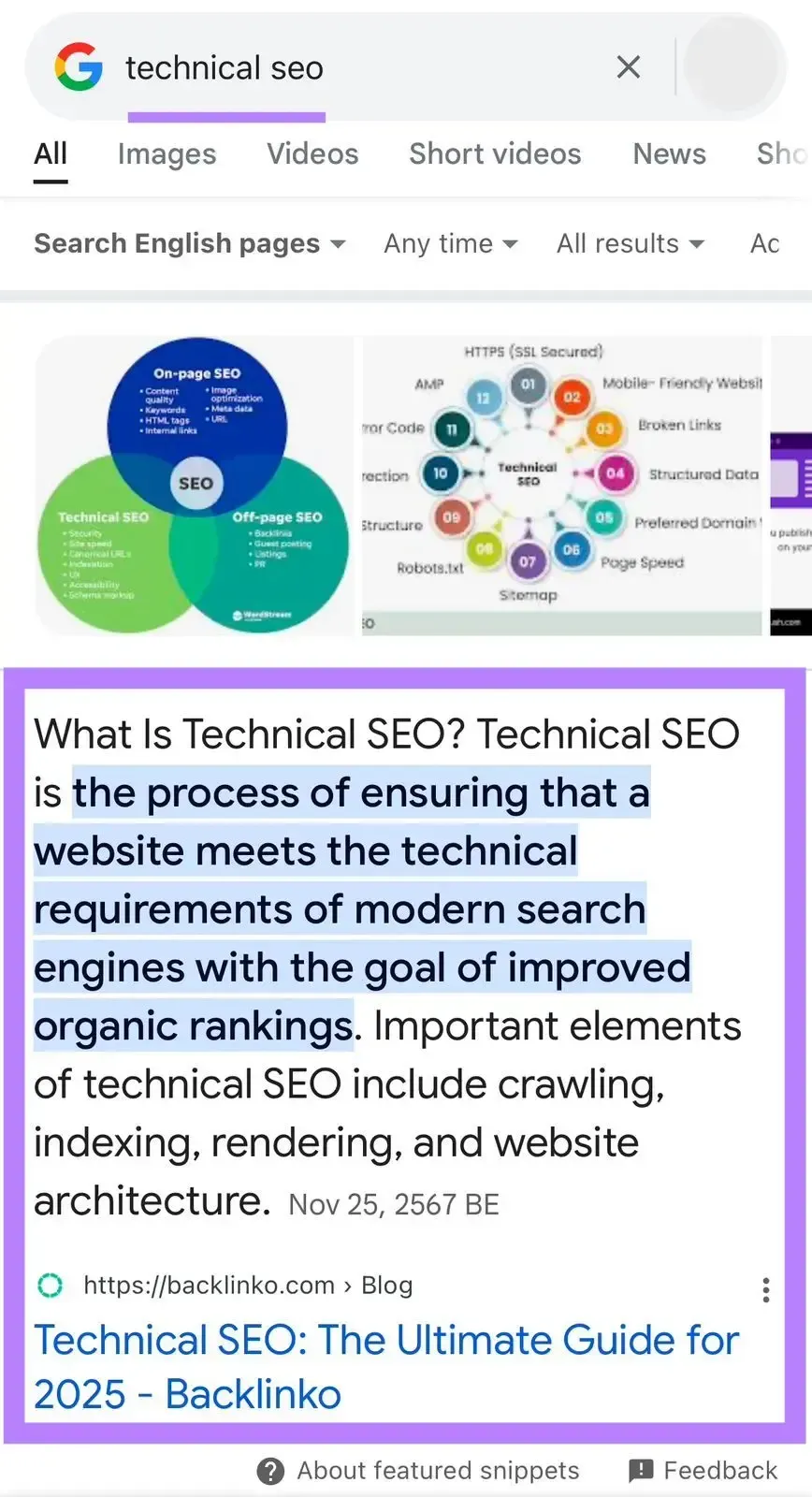By Buddy Rathmell
•
November 21, 2025
Hey everyone, Buddy here! If you’ve been watching the digital world lately (and if you’re a client, you know we live and breathe it), you know things are moving faster than ever. The way people find businesses on Google has shifted dramatically over the last 14-15 months, and the rise of AI search is accelerating everything. That’s why we put together a crucial client update, outlining the 6 Pillars of our 2026 strategy. This is our proprietary blend—what we call the Google Accelerator Program —designed to secure your visibility, maximize your leads, and future-proof your business against constant change. Here’s a quick overview of what we’re focusing on to keep your business on top: Pillar 1: Protecting & Pushing Your Visibility In today's environment, security is paramount. That’s why we’ve implemented GBP Lock . This acts as a digital bodyguard for your Google Business Profile (GBP), instantly notifying us if any unauthorized or nefarious changes are attempted. It’s an essential layer of protection against anything that could tank your hard-earned ranking—from accidental errors to competitive sabotage. We’re also ensuring Google sees continuous activity by posting timely social updates (including geo-tagged SEO videos) to keep your profile fresh and relevant. Pillar 2: The Google Accelerator Program We treat your local ranking like a science. Our Accelerator Program uses a mix of powerful technologies—cloud links, AI data insights, and CTR optimization—to strategically boost your position. Our AI system analyzes your competitors and your own profile, providing "surgical" recommendations on keywords and optimizations to ensure every click drives maximum value. Pillar 3: AI Search Optimization (Get Ready for Gemini & ChatGPT) This is the future, and the results are undeniable. We’re finding that leads coming from AI search—where users ask a conversational question to tools like Gemini or ChatGPT—are converting at up to four times the rate of traditional searches. We are actively optimizing your content using specific technical structures (schema) and voice-ready Q&A to ensure your business is the expert choice recommended by AI assistants like Siri, Alexa, and Google's own tools. Pillar 4: Mastering Local SEO Beyond AI, the fundamentals still win. We deploy advanced techniques like: Competitive Benchmarking: Deep-diving into the strategies of your top three local rivals. Surgical Content: Developing content strategies that are highly specific and data-driven to outrank the competition. Automated Review Management: We handle the day-to-day work of replying to reviews within 24 hours (Monday-Friday) using keywords that further boost your local authority. Pillar 5: Building Your Reputation Google absolutely loves consistent, positive feedback. We’ve automated our review campaigns to provide a steady flow of new reviews every month. We also use a negative review filter to manage any concerns offline, ensuring your public rating remains high. Crucially, we leverage Rotating Offer Posts on your GBP. These offers show up three times as often as standard posts and convert at a significantly higher rate. We typically set up two compelling offers to run on alternating months to keep your ideal clients engaged. Pillar 6: Database Reactivation Why hunt for new clients when you have a goldmine waiting? We can launch targeted campaigns (via email or SMS) to reach out to former clients and old leads in your database. By offering a compelling reason to return—perfect for businesses with recurring services—we help you recapture lost revenue and boost your business ranking with minimal effort. Your Role: Keep the Content Fresh! While we handle the heavy lifting, the most important thing you can do is supply us with fresh content: real photos taken with your phone (Google prefers these over stock or AI images right now!) and your latest offer ideas . This partnership ensures we have the best ammunition to secure your success. We are committed to doing everything we can to help you get more leads, clients, and sales. Want to dive deeper into this 2025 strategy? You can watch the full client update video on our YouTube channel right now